Introduction
Unlocking a Carrier thermostat can be a straightforward task if you know the right steps. Carrier thermostats, known for their advanced features and user-friendly interfaces, sometimes get locked, causing frustration and inconvenience. If you’re experiencing this issue, you’ve come to the right place. This guide will walk you through the general methods to unlock Carrier thermostats and provide model-specific instructions. We will also cover troubleshooting common issues and share maintenance tips to ensure your thermostat remains in excellent condition. By the end of this post, you will have a comprehensive understanding of how to unlock and maintain your Carrier thermostat.
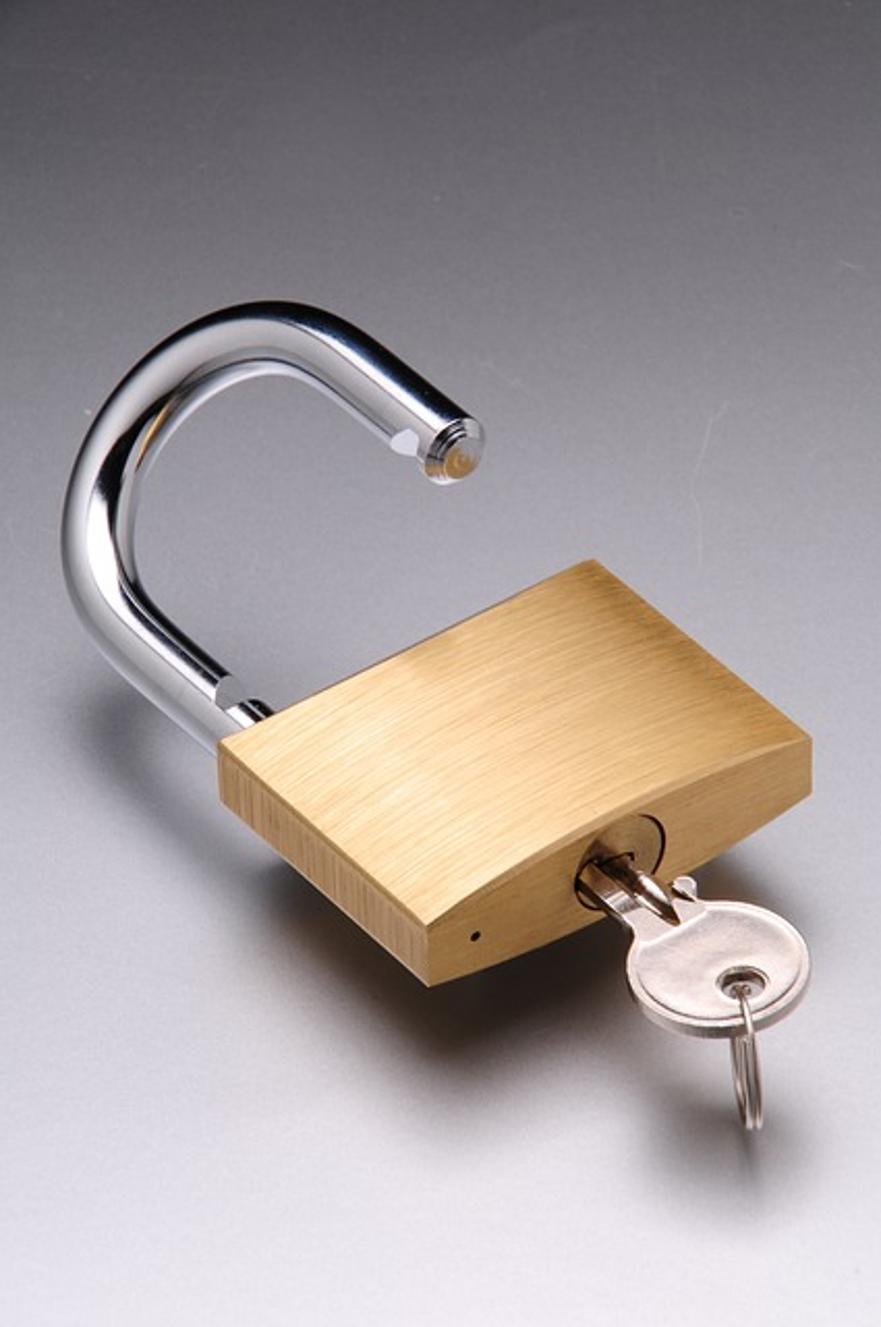
Understanding Carrier Thermostat Models
Carrier offers a variety of thermostat models, each with unique features and functionalities. The most popular ones include the Carrier Infinity System Control, Carrier Côr Thermostats, and Carrier Touch-N-Go Thermostats. Each model has different methods for unlocking, depending on the software and hardware used.
- Carrier Infinity System Control: This high-end thermostat integrates with Infinity systems, providing enhanced control and energy efficiency.
- Carrier Côr Thermostats: Known for their smart capabilities, Côr thermostats offer advanced scheduling and remote control features.
- Carrier Touch-N-Go Thermostats: These thermostats feature simple, intuitive touch-based controls, making it easy to manage your home’s temperature.
Understanding which model you have is the first step in locating the best guide for unlocking it. The methods can vary significantly, so identifying your thermostat accurately will save you time and effort.
General Methods to Unlock Carrier Thermostats
Unlocking a Carrier thermostat generally involves a few straightforward steps. Here are some of the common methods:
- Soft Reset: Most Carrier thermostats have a soft reset option which can help unlock the device without losing your settings. To perform a soft reset, press the reset button or access the settings menu to locate the reset option.
- Default PIN: Many Carrier thermostats come with a default PIN. If you haven’t changed the PIN, try entering the default code, which is often ‘1234’ or ‘0000’.
- Reset via Circuit Breaker: Sometimes, powering off the unit can unlock it. To do this, locate your home’s circuit breaker panel, find the switch corresponding to the thermostat, and turn it off for about a minute before turning it back on.
- User Manual: Consult the user manual for specific unlock instructions tailored to your thermostat model. The manual often contains step-by-step directions and troubleshooting tips.
If none of these general methods work, it’s time to look at model-specific instructions to unlock your Carrier thermostat successfully.
Model-Specific Unlock Instructions
Understanding the general methods is helpful, but let’s delve deeper into the specific steps for each prominent Carrier thermostat model for more effective results.
Carrier Infinity System Control
For the Carrier Infinity System Control, follow these steps:
- Press the ‘Menu’ button.
- Navigate to ‘Settings’ and then select ‘Security.’
- Choose the option to unlock and enter the default or your custom PIN.
- Confirm the action, and you should have access to your thermostat.
Carrier Côr Thermostats
To unlock Carrier Côr Thermostats:
- Open the thermostat’s app or use the touchscreen.
- Go to ‘Settings’ and then tap on ‘Security.’
- Input your PIN or the default pin if you haven’t customized it.
- Confirm the action to unlock the thermostat.
Carrier Touch-N-Go Thermostats
For the Carrier Touch-N-Go Thermostats, the process is slightly different:
- Press the ‘Settings’ button on the thermostat.
- Navigate to ‘Lock’ and select ‘Unlock.’
- Enter your PIN or the default PIN.
- Confirm to complete the process.
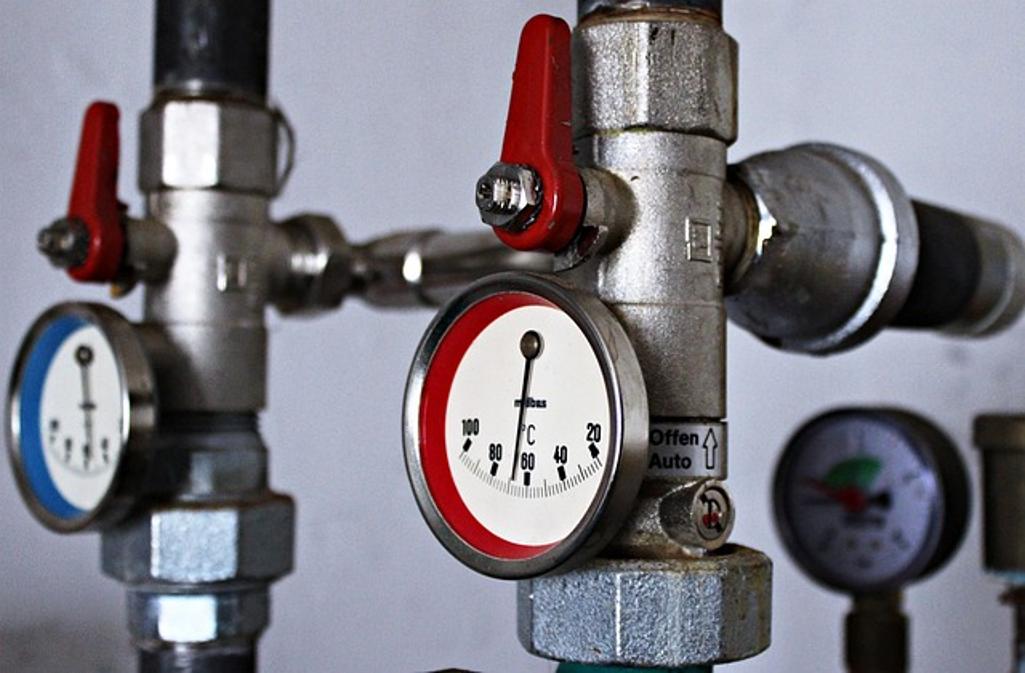
Troubleshooting Common Issues
Even after following the above steps, you might encounter some issues. Here are some common problems and their solutions:
- Forgotten PIN: If you’ve forgotten your PIN, try the default PIN. If that doesn’t work, consult the user manual for a master reset or contact Carrier support.
- Persistent Lock: If the thermostat remains locked, perform a hard reset. This involves turning off the thermostat from the circuit breaker for about five minutes and then turning it back on.
- Software Glitches: Ensure your thermostat firmware is up to date. Some lock issues can be resolved by updating the software.
Address these common issues promptly to ensure your Carrier thermostat works efficiently and provides the desired comfort levels.
Maintenance Tips After Unlocking
After successfully unlocking your Carrier thermostat, regular maintenance will keep it functioning optimally:
- Firmware Updates: Regularly check for updates to the thermostat’s firmware to ensure it operates efficiently and benefits from the latest features.
- Clean the Thermostat: Dust and debris can interfere with the thermostat’s performance. Use a soft cloth to clean the screen and housing occasionally.
- Check Batteries: If your model uses batteries, check and replace them as needed to prevent power-related issues.
- Inspect Wiring: Ensure all wires are securely connected and in good condition. Loose or frayed wires can cause malfunction.
Maintaining your thermostat will prolong its lifespan and ensure it continues to deliver accurate temperature control and energy efficiency.
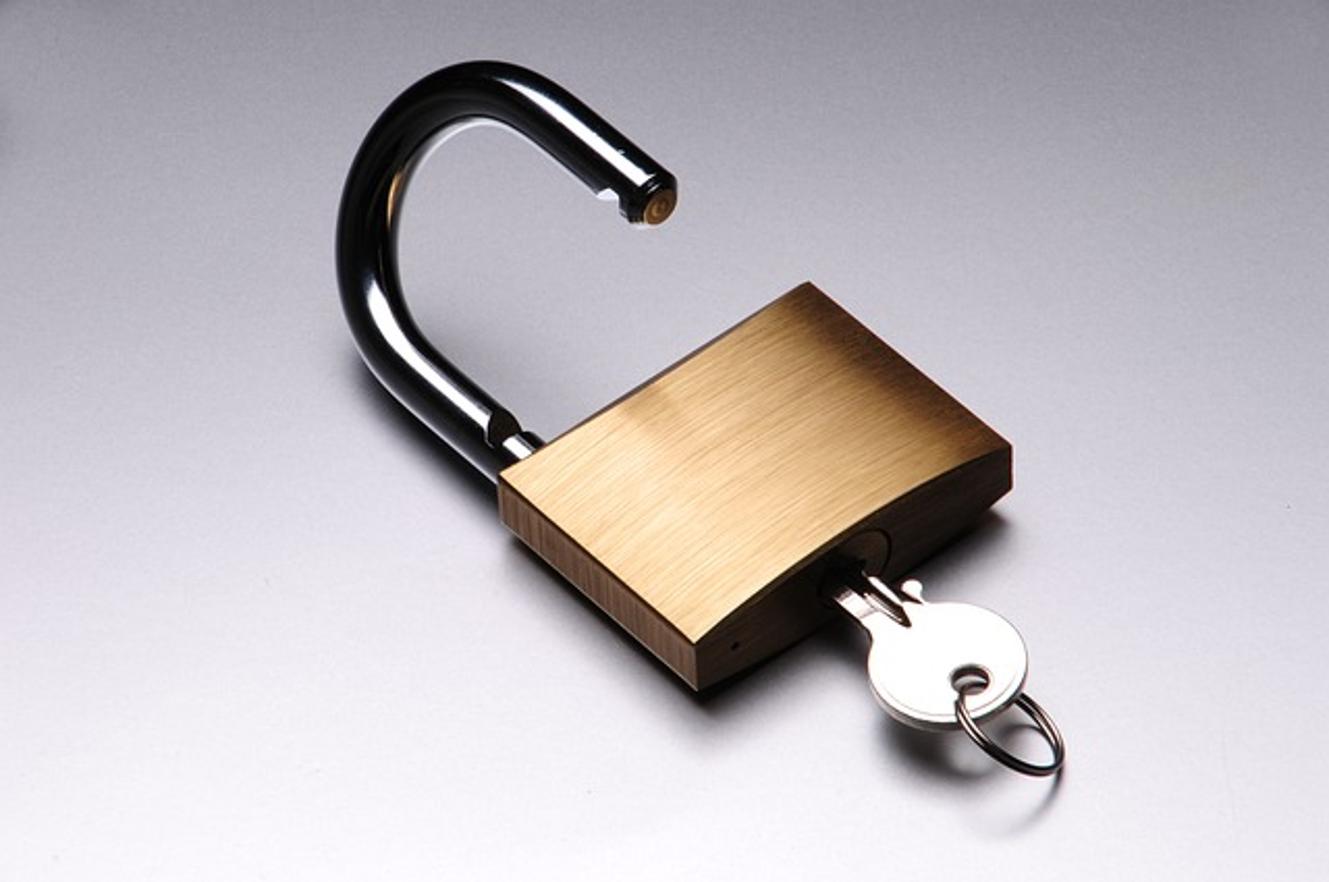
Conclusion
Unlocking a Carrier thermostat doesn’t have to be complicated. By understanding your specific model and following the provided instructions, you can easily regain control of your device. Regular maintenance and prompt troubleshooting can also help prevent recurring lock issues, ensuring your home remains comfortable year-round.
Frequently Asked Questions
What should I do if I forget my Carrier thermostat PIN?
If you forget your PIN, first try the default PIN, usually ‘1234’ or ‘0000’. If this doesn’t work, consult the user manual for a master reset process or reach out to Carrier support.
Can I unlock my Carrier thermostat without a reset?
Yes, you can unlock it using the default PIN, accessing the menu options for unlocking, or by consulting the manual for specific model instructions.
How often should I maintain my Carrier thermostat after unlocking?
Regular maintenance should be performed every 3-6 months. This includes firmware updates, cleaning the thermostat, checking batteries, and inspecting wiring.
